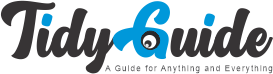In today’s digital age, the internet is a vast playground for children, offering endless opportunities for learning, entertainment, and social interaction. However, it also poses significant risks, making it crucial for parents to ensure their child’s online safety. Here are 19 simple yet effective tips to help keep your child safe on the internet.
1. Start Early with Online Safety Education
Talk to your child about the internet as soon as they start using it. Explain that it’s a place to find information and have fun, but they need to be careful, just like crossing the road.
2. Set Clear Internet Rules
Make rules about when and how long your child can use the internet. Tell them which websites are okay and which ones are not. It’s like setting rules for bedtime or homework.
3. Use Parental Controls
Parental controls are like safety locks. They help you block websites and content that are not good for kids. You can find these settings on your computer, tablet, or phone.
4. Monitor Online Activities
Keep an eye on what your child does online. It’s not about spying but making sure they’re safe, like watching them at the playground.
5. Encourage Open Communication
Let your child know they can talk to you about anything they see online, good or bad. It’s like how they would tell you about their day at school.
6. Teach About Personal Information
Explain why they shouldn’t share things like their home address, phone number, or where they go to school. It’s like not talking to strangers in real life.
7. Recognize Online Scams
Teach your child how to spot tricks online, like fake winning messages or emails asking for personal information. It’s like teaching them not to take candy from strangers.
8. Discuss Online Stranger Danger
Make sure your child knows that people they meet online might not always be who they say they are. It’s like the rule of not going anywhere with strangers.
9. Promote Positive Online Behavior
Encourage your child to be nice and respectful online, just like they would be with friends and family.
10. Understand Social Media Risks
If your child uses sites like Facebook or Instagram, talk about the dangers and the importance of keeping their profile private. It’s like not letting strangers into your house.
11. Check App and Game Ratings
Before your child downloads a game or app, look at its age rating and reviews. It’s like checking the age recommendation on a toy’s packaging.
12. Be a Good Role Model
Show your child how to use the internet responsibly by doing it yourself. Children learn a lot by watching their parents.
13. Educate About Cyberbullying
Talk about bullying that happens online and what to do if it happens to them or if they see it happening to someone else. It’s important to be kind and tell an adult if someone is being mean.
14. Limit Screen Time
Set a time limit for how long your child can spend on their devices. It’s important to have time for other activities like playing outside or reading.
15. Use Safe Search Engines
Introduce search engines made for kids that filter out bad stuff. It’s like giving them a safer playground to explore.
16. Stay Informed
Keep learning about new things on the internet and new ways to stay safe. It helps you protect your child better.
17. Teach About Digital Footprint
Explain that what they do online can stay there forever, like footprints in wet cement. They should think before they post or share something.
18. Encourage Critical Thinking
Teach your child not to believe everything they see online. They should think about whether it’s true or not, like questioning a story that sounds too good to be true.
19. Create a Family Tech Agreement
Make a list of rules for using technology in your house and have everyone agree to follow them. It’s like a contract that helps everyone stay on the same page.
By breaking down each tip into simpler terms, it becomes easier for both parents and children to understand and follow these guidelines for safer internet usage.